User Manual

Set Up and Pair Your Smartwatch with "Veepoo He...
Before you begin To set up and use your Veepoo Smartwatch, you need to download "Veepoo Health" on your phone. You also need to make sure that your phone...
Set Up and Pair Your Smartwatch with "Veepoo He...
Before you begin To set up and use your Veepoo Smartwatch, you need to download "Veepoo Health" on your phone. You also need to make sure that your phone...

Blood Oxygen Level Measurement
The blood oxygen function can allow you to measure the oxygen level of your blood on demand directly from your wrist, providing you with insights into your overall wellness. Measure...
Blood Oxygen Level Measurement
The blood oxygen function can allow you to measure the oxygen level of your blood on demand directly from your wrist, providing you with insights into your overall wellness. Measure...
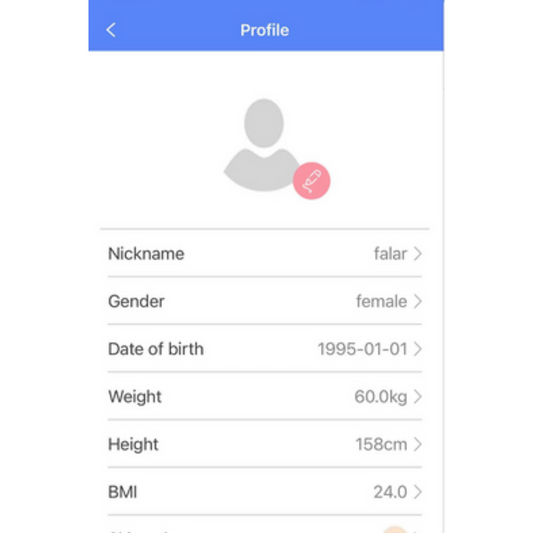
Setting Personal Profile
1. Login app,on Dashboard, tap''Mine''. 2. Tap the top side of image to enter details. 3. Setting for Nickname, Gender, Date of birth, Weight, Height, BMI, Skin color.
Setting Personal Profile
1. Login app,on Dashboard, tap''Mine''. 2. Tap the top side of image to enter details. 3. Setting for Nickname, Gender, Date of birth, Weight, Height, BMI, Skin color.
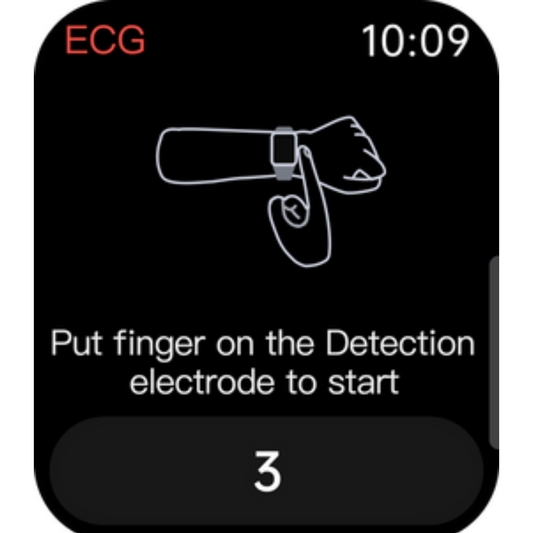
ECG/EKG Function
After entering the "ECG" interface, Tap the "Start" icon to enter the gesture recognition countdown. The wrist and finger contact with the electrode will be detected within 3 seconds. ...
ECG/EKG Function
After entering the "ECG" interface, Tap the "Start" icon to enter the gesture recognition countdown. The wrist and finger contact with the electrode will be detected within 3 seconds. ...
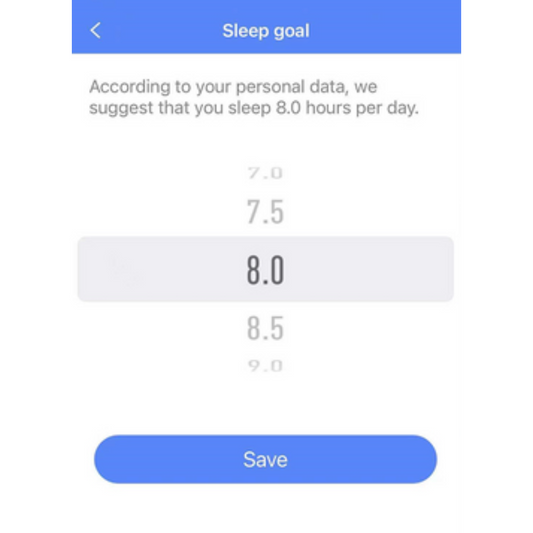
Setting Your Sleep Goal
On your Phone Open the Veepoo Health app and tap Sleep. Tap sleep goal. Tap Sleep Goal under Additional Details. Adjust your Sleep Goal, then tap the time you've selected...
Setting Your Sleep Goal
On your Phone Open the Veepoo Health app and tap Sleep. Tap sleep goal. Tap Sleep Goal under Additional Details. Adjust your Sleep Goal, then tap the time you've selected...
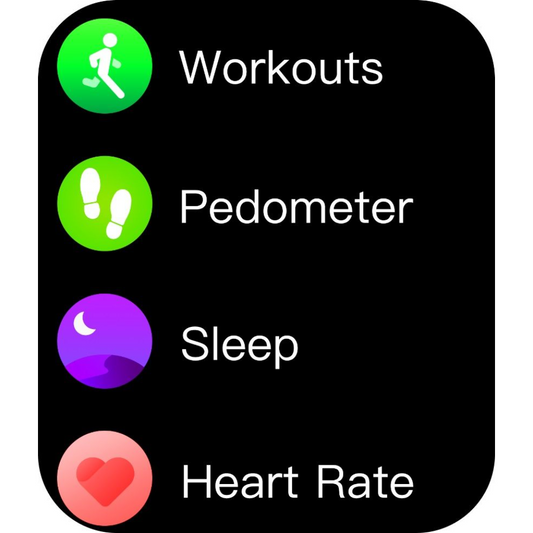
Workout with Your Veepoo Smartwatch
Workout with Your Veepoo Smartwatch Veepoo smartwatch supports a total 10 kinds of workouts. Tip: Choose a proper kind contribute to accurate data. Work out with...
Workout with Your Veepoo Smartwatch
Workout with Your Veepoo Smartwatch Veepoo smartwatch supports a total 10 kinds of workouts. Tip: Choose a proper kind contribute to accurate data. Work out with...
